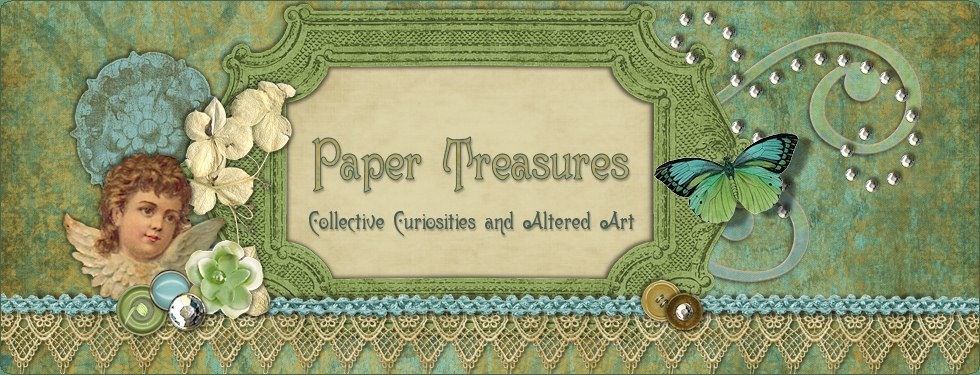Scrappy asked that I point her in the right direction for where to start digitally scrapbooking. I just recently started myself, so I will do my best with my limited knowledge. I do know that it can be just as or even more stunning than a regular paper layout.
First thing you need is software to create your layout, like Scrapbook Factory, Printmaster, Printshop, pretty much any program like that or Photoshop.
You should probably have all your pictures and digital supplies ready to go. You can find digital paper and supplies all over the internet. I have
backgrounds here, but so far that's all. Soon there will be elements and other goodies.
Choose your page size, and remember if you plan on printing your layout, pick 8.5 x 11 or smaller.
Next add your background sheet. Iím using Photoshop.
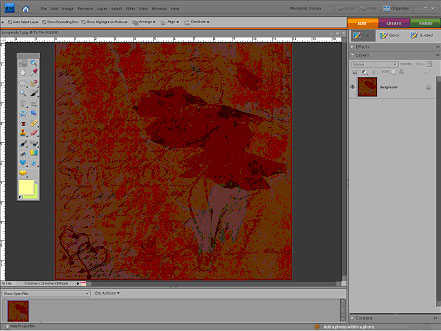
The colors in the background paper changed for some reason when I copied it. It should be all burgandy, but anyway...
Add your picture. This is my stepson and his new wife. I took the color out of the picture except for the roses.
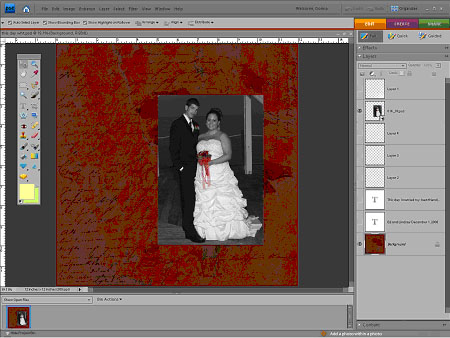
Now is the fun part, you get to add all of those fun digital embellishments. Itís just like the real thing. I used some photoshop brushes and some text. Iím not the best scrapbooker, but I think it came out pretty good. It could maybe use some more evenÖ Because the paper is not showing up as dark as it should the white doesn't show up as good either, but that's only because they are screen shots.
Here is a close up.
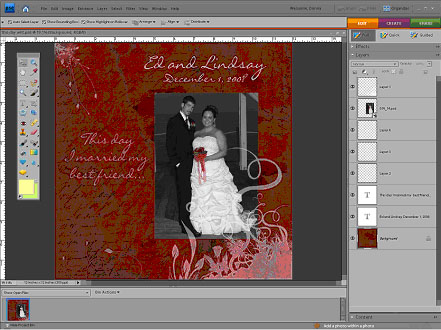
Now it can be added to an online photo album to be shared. If I used 8.5 x 11 or smaller, I could print it and put it in a photo album. I could add more embellishments after I print it too.
I hope this helped a little, let me know if you have any questions.